在Section区段中通过读取INI文件状态来安装
若要实现如图所示,选中单选框1则安装1中定义的文件,若不选中则不安装,若选中单选框2则安装2定义的文件,若不选则不安装,
如图:
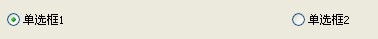
可以使用以下代码:
1 2 3 4 5 6 7 8 9 10 11 12 13 | !include LogicLib.nshSection -postSetOutPath $INSTDIR!insertmacro MUI_INSTALLOPTIONS_READ $INI_VALUE "info.ini" "Field 2" "State"${If} $INI_VALUE = 1File /a ".\file\fileA.exe"File /a ".\file\fileB.exe"${EndIf}!insertmacro MUI_INSTALLOPTIONS_READ $INI_VALUE "info.ini" "Field 3" "State"${If} $INI_VALUE = 1File /a ".\file\fileA.exe"${EndIf}SectionEnd |
或者使用以下代码:
1 2 3 4 5 6 7 8 9 10 11 12 13 | !include LogicLib.nshSection -postSetOutPath $INSTDIR!insertmacro MUI_INSTALLOPTIONS_READ $INI_VALUE "info.ini" "Field 2" "State"${If} $INI_VALUE = 1;选中时执行的代码File /a ".\file\fileA.exe"File /a ".\file\fileB.exe"${Else};不选中时执行的代码File /a ".\file\fileA.exe"${EndIf}SectionEnd |
文章来源:易量安装




